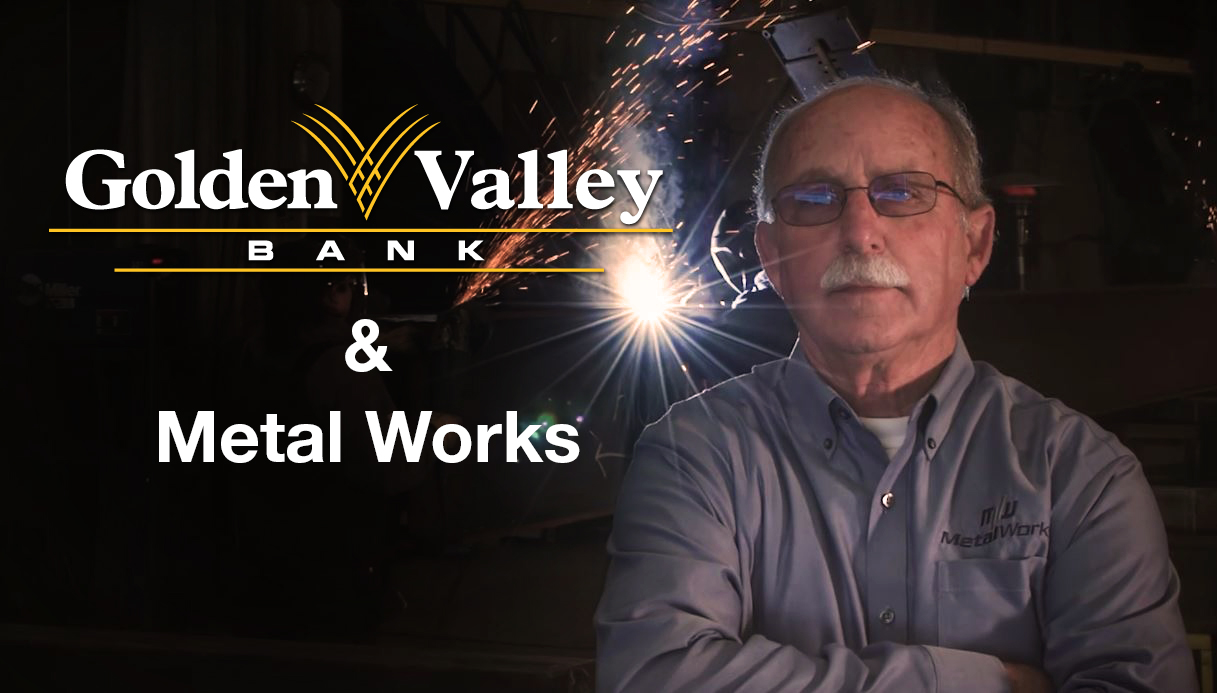Protect your account(s) at no cost and get notified the moment something happens. eAlerts are delivered in real time via text, email and/or push notification, and bring instant awareness to account activity. Alert categories include Security, Balance, Transaction, Transfers, Debit Card and more.
![]() Some examples of alerts that can be set up are:
Some examples of alerts that can be set up are:
- An invalid login attempt to online/mobile banking has occurred
- Online/mobile banking password was changed
- Email address/phone number was changed
- Account balance has fallen below chosen threshold amount
- Debit card transaction has processed over chosen threshold amount